










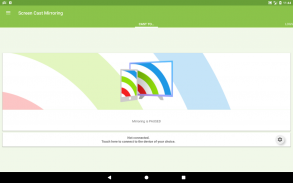
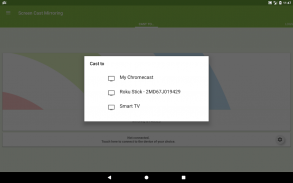
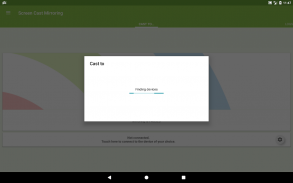
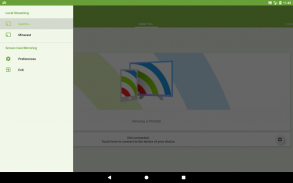
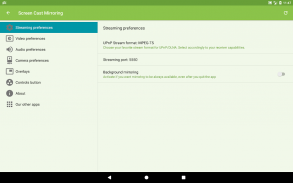
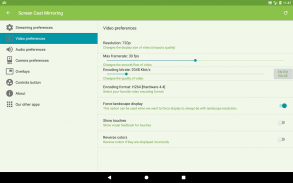
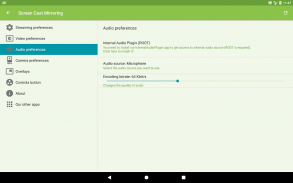
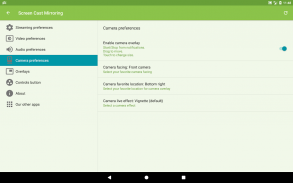







Screen Cast Mirroring - easy screen mirroring

Screen Cast Mirroring - easy screen mirroring介绍
Screen Cast Mirroring is a powerful app for mirroring your Android screen and audio in real time !
The apps allows to screencast "live" just like a dual screen to smart devices such SmartTVs, Blu-Ray players, Chromecast, other UPnP / DLNA compatible players, and even use the Miracast settings of your Android device to connect to Miracast devices.
Following features are available:
[✔] No root: Prior to Android 5.0 you just need to run our startup tool from your computer to activate screen mirroring.
[✔] Mirroring, screencast with UPnP / DLNA compatible video players such as XBMC/KODI
[✔] Mirroring, screencast with UPnP / DLNA devices such as Smart TV, Blu Ray players, and other compatible devices
[✔] Google Cast™ Ready (Chromecast)
[✔] Camera overlay widget while you stream
[✔] Image overlays and web overlays (Android 5+)
[✔] internal audio (ROOTED Android 4.4 and above) and microphone streaming
[✔] Mixed audio (internal + microphone) streaming (ROOTED Android 4.4 and above)
[✔] Screen drawing while mirroring (perfect for demoing)
[✔] Compatible with Network Tethering (wifi, bluetooth, USB)
[✔] Many settings to optimize performances
PLEASE READ:
Do not use reviews for reporting issues or if you have questions.
CONTACT US at support@mobzapp.com prior to leave a bad comment just because you were not able to use the app, we would be pleased to provide you any help.
We have no way to help you or contact you through reviews.
Please do not rate poorly if you do not have read the instructions.
Instructions for unrooted devices:
Prior to Android 5.0, if your device is not rooted, you will need to use our startup tool to activate screen mirroring.
Download startup tool here: << http://mobzapp.com/screencast/startup-tool-download.html >>
You need to start it only the first time you want to use the application, and run it again only when your device is restarted.
Please contact us for any issue or feature request at support@mobzapp.com
屏幕投射镜像是镜像Android屏幕和声音实时强大的应用程序!
该应用程序允许以进行抓屏“活”,就像一个双屏幕智能设备,智能电视,蓝光播放器,Chromecast的,其他UPnP / DLNA兼容的播放器,甚至可以使用Android设备的Miracast中设置连接到Miracast的设备。
点击
使用以下功能:
[✔] 非根:在此之前的Android 5.0,你只需要从您的计算机上运行我们的启动工具来激活屏幕镜像。
[✔]镜像,截屏用的UPnP / DLNA兼容的视频播放器,如XBMC / KODI
[✔]镜像,截屏可以与UPnP / DLNA设备,例如智能电视,蓝光播放器和其它兼容设备
[✔]谷歌演员准备™(的Chromecast)
[✔]摄像头覆盖部件,而你流
[✔]图片覆盖和网络覆盖(的Android 5+)
[✔]内部音频(根植Android 4.4及以上)和麦克风流
[✔]混合音频(内部+麦克风)流(根植Android 4.4及以上)
[✔]而镜像画面绘制(完美的demoing)
[✔]兼容网络共享(WiFi,蓝牙,USB)
[✔许多设置优化性能
点击
请READ 的:
不要使用评论报告问题,或者如果你有问题。
联系我们在 support@mobzapp.com 以留下不好的评论只是因为你不能够使用的应用程序之前,我们会很高兴为您提供任何帮助。
我们没有办法帮你,或通过评论与您联系。
请不要不良率,如果你没有阅读说明书。
点击
对于无根设备的说明:的
到Android 5.0之前,如果您的设备不扎根,你将需要使用我们的调试工具来激活屏幕镜像。
下载调试工具的位置:<< http://mobzapp.com/screencast/startup-tool-download.html >>
你需要启动它只有你想使用的应用程序的第一次,并且重启您的设备时,只有再次运行它。
点击
请support@mobzapp.com联系我们的任何问题或功能要求
Screen Cast Mirroring is a powerful app for mirroring your Android screen and audio in real time !
The apps allows to screencast "live" just like a dual screen to smart devices such SmartTVs, Blu-Ray players, Chromecast, other UPnP / DLNA compatible players, and even use the Miracast settings of your Android device to connect to Miracast devices.
Following features are available:
[✔] No root: Prior to Android 5.0 you just need to run our startup tool from your computer to activate screen mirroring.
[✔] Mirroring, screencast with UPnP / DLNA compatible video players such as XBMC/KODI
[✔] Mirroring, screencast with UPnP / DLNA devices such as Smart TV, Blu Ray players, and other compatible devices
[✔] Google Cast™ Ready (Chromecast)
[✔] Camera overlay widget while you stream
[✔] Image overlays and web overlays (Android 5+)
[✔] internal audio (ROOTED Android 4.4 and above) and microphone streaming
[✔] Mixed audio (internal + microphone) streaming (ROOTED Android 4.4 and above)
[✔] Screen drawing while mirroring (perfect for demoing)
[✔] Compatible with Network Tethering (wifi, bluetooth, USB)
[✔] Many settings to optimize performances
PLEASE READ:
Do not use reviews for reporting issues or if you have questions.
CONTACT US at support@mobzapp.com prior to leave a bad comment just because you were not able to use the app, we would be pleased to provide you any help.
We have no way to help you or contact you through reviews.
Please do not rate poorly if you do not have read the instructions.
Instructions for unrooted devices:
Prior to Android 5.0, if your device is not rooted, you will need to use our startup tool to activate screen mirroring.
Download startup tool here: << http://mobzapp.com/screencast/startup-tool-download.html >>
You need to start it only the first time you want to use the application, and run it again only when your device is restarted.
Please contact us for any issue or feature request at support@mobzapp.com





























